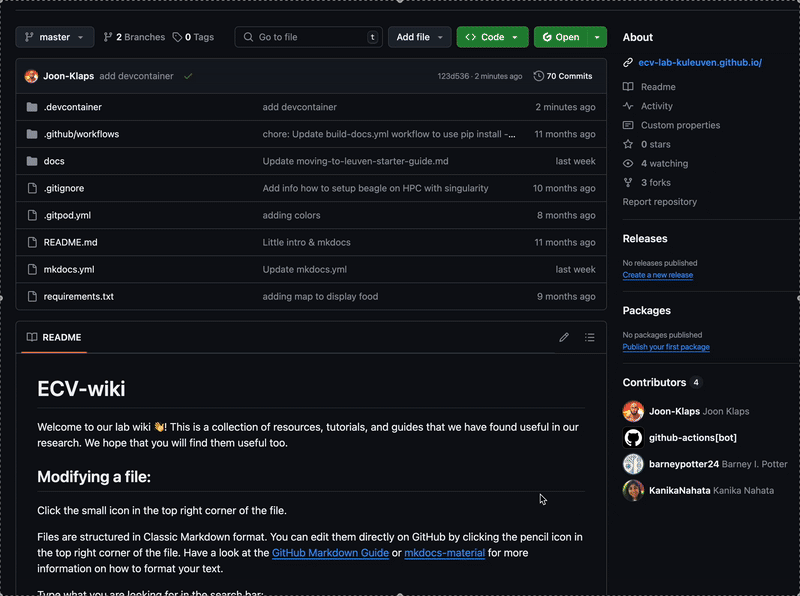Homepage
This site is under construction!
- Articles may be empty or missing!
- Thank you for being patient with us!

Sitemap
- Practical
- Getting started manual
- Belgium
- KU Leuven
- Work/Rega
- Theory
- Phylogenetics
- Bayesian statistics
- Key papers
- Helpful files
- Bank of slides
- Doctoral milestone examples
- Templates
- XML snippets
- Icons for presentations
How to use:
Type what you are looking for in the search bar:
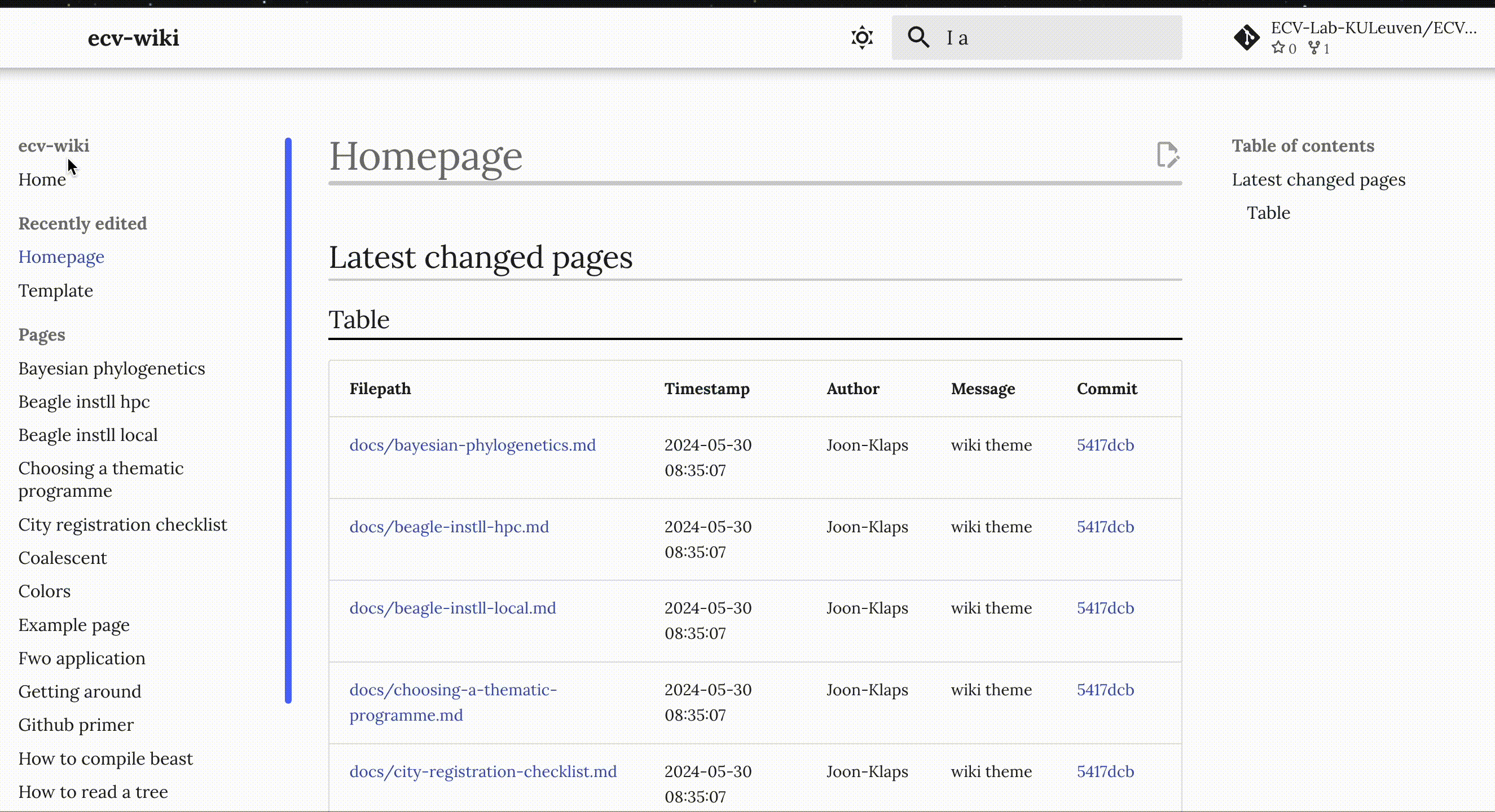
Modifying a file:
Files are structured in Classic Markdown format. You can edit them directly on GitHub by clicking the pencil icon in the top right corner of the file. Have a look at the GitHub Markdown Guide or mkdocs-material for more information on how to format your text.
Small edits
Click the small icon in the top right corner of the file. You can also use the GitHub web editor to edit files directly in the browser. This is a great option for small edits or quick fixes.
Large edits
Either clone the repository to your local machine and pip install -r requirements.txt followed by a mkdocs serve. Alternatively, codespaces for a quick setup and preview the changes with mkdocs serve.